Setting up Webhooks
1
Events
Identify what events you would like to monitor here.
2
Endpoint
Develop a webhook endpoint to receive event data POST requests, making sure it uses HTTPS.
3
Enable
Register your endpoint with Dynamic using the Webhooks Developer Dashboard or the API.
Signature validation
Dynamic follows general best practice when it comes to signature validation. As such, each payload includes ax-dynamic-signature-256 header which has a hash signature value, generated from your secret token.
Each webhook has a unique secret token that is used to generate the message signature from the event object. This secret can be found on the webhook detail page in the Developer Dashboard.
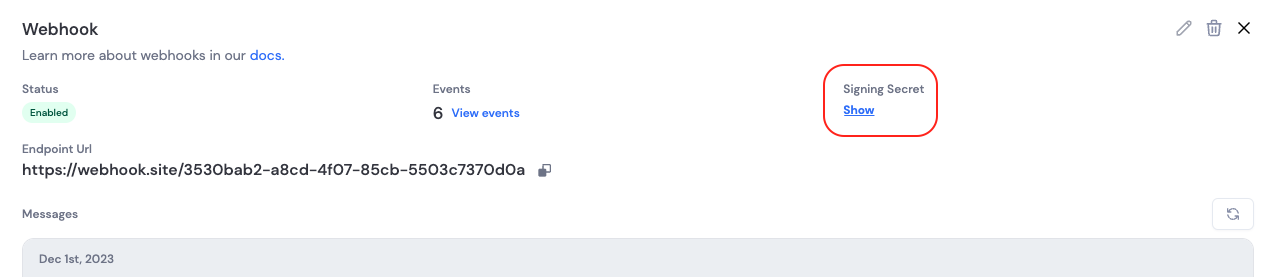
Next Steps
- Learn about Event Delivery & Best Practices for production implementation
- Review the Event Types to understand what events you can monitor