How to set up your app for deeplinking
Configuring your app’s custom scheme
First, you should follow Expo’s guide on enabling deeplinking for your app here.Registering your app’s deeplink URL with Dynamic
Afterwards, head to your Dynamic dashboard’s Security page and enable “Whitelist Mobile Deeplink”. Click “Save changes”. Next, click the cog in this same section to open up the Mobile Deeplink URL page, and there you must add your app’s deeplink URL with the same custom scheme you configured in the previous step. It might look something like this:myappcustomscheme://.
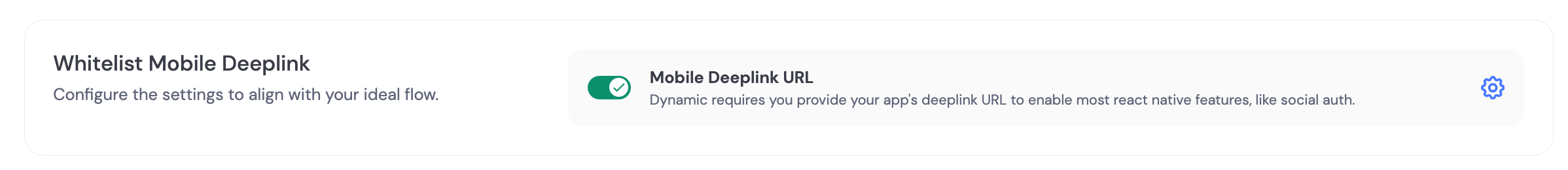
Creating a new app bundle
After configuring the deeplink URL, you need to create a new app bundle that includes the deeplink configuration. This is necessary because the native modules and configurations need to be properly set up in the app bundle. For Expo projects, you have two options:- Use expo prebuild to generate the native code and then build your app
- Use EAS (Expo Application Services) to build your app bundle
Configuration
Configure yourapp.json or app.config.js:
Testing Deeplinks
Expo GO (Development Testing)
For development and testing purposes, you can use Expo GO:- Add
exp://*to your deeplink whitelist in the Dynamic dashboard - Run your app with
expo startorexpo start --dev-client - Open the Expo Go app and scan the QR code
- Test deeplinks by pasting your deeplink URL in a browser