How to Add Passkeys and MFA to Embedded Crypto Wallets

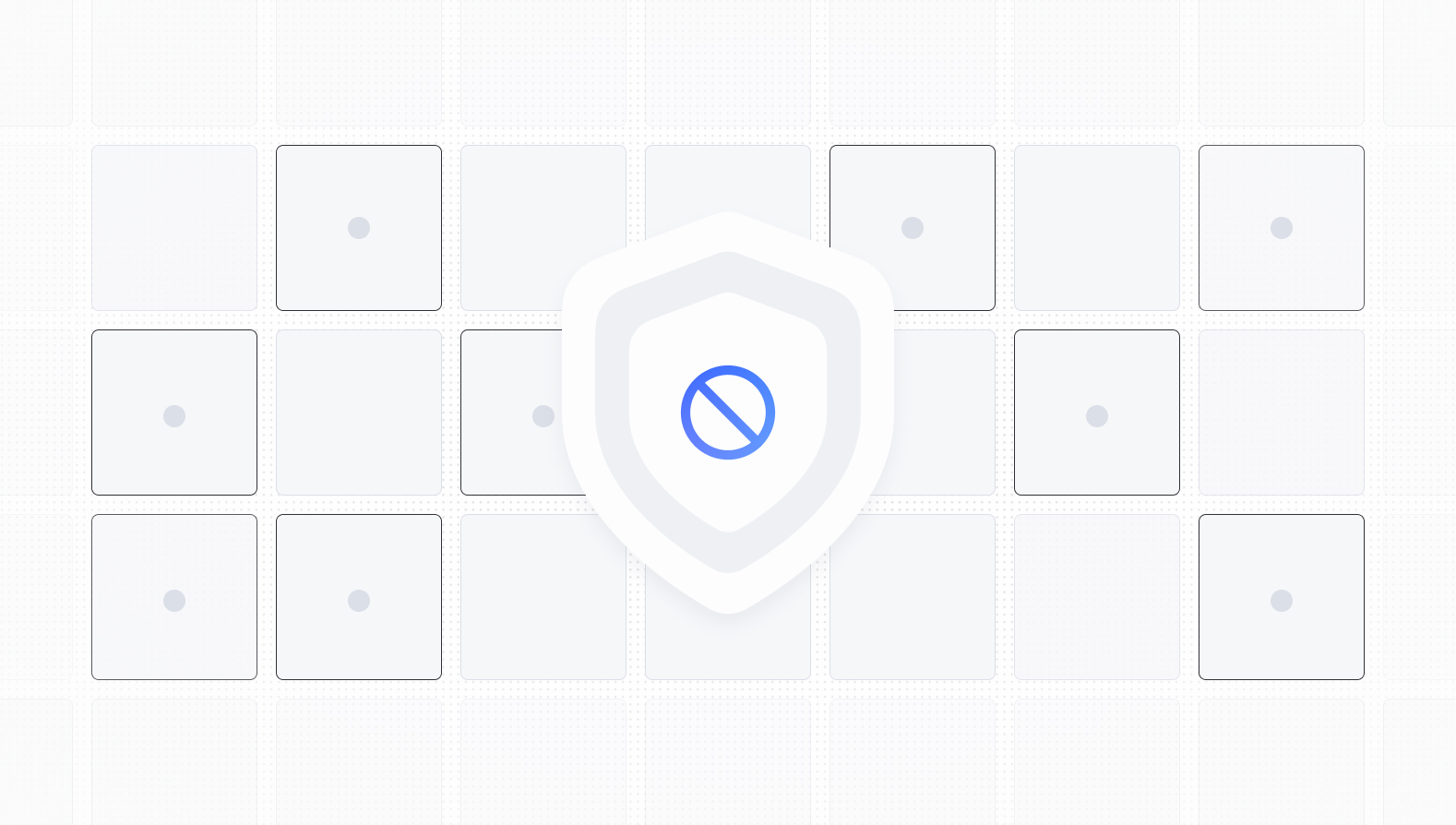
Secure wallet login has become the defining factor between Web3 apps that succeed and those that struggle with user adoption. As embedded wallets replace browser extensions, the challenge shifts to delivering enterprise-grade security with consumer-grade simplicity.
Passkeys and multi-factor authentication (MFA) are critical for crypto UX because they solve the fundamental tension between security and usability that has plagued Web3. For teams building embedded wallet flows, these technologies represent the minimum viable security standard for building user trust.
What Are Passkeys?
Passkeys are a secure, phishing-resistant replacement for passwords, built on FIDO2 and public-key cryptography. Unlike traditional passwords that users type and remember, passkeys use biometric verification like FaceID or TouchID stored securely on their device.
Passkeys differ from passwords in fundamental ways. They’re cryptographically bound to your domain, making phishing impossible. They eliminate password reuse across sites. Most importantly for wallet logins, they provide phishing resistance since fake websites can’t access the cryptographic keys, and ease of use through familiar biometric authentication that users already trust.
Multi-Factor Authentication (MFA) Basics
Multi-factor authentication requires users to verify identity using two or more different methods. Common MFA methods include OTP codes sent via email or SMS, authenticator apps like Google Authenticator that generate time-based codes, and hardware keys like YubiKeys for physical verification.
In Web3, MFA plays a heightened role because wallets directly control digital assets and financial transactions. Unlike Web2 apps, where most attacks target data or credentials, Web3 attacks often aim to move funds. This makes an additional verification layer critical not just for login security, but for safeguarding high-value actions like sending transactions, exporting wallets, or changing security settings.
Why Passkeys + MFA Are a Perfect Pair for Web3
Passkeys and MFA create complementary security layers that address different attack vectors. Passkeys secure the initial authentication process, preventing unauthorized access to wallet sessions. MFA provides additional checkpoints for high-risk actions like large transactions or wallet exports.
This pairing dramatically reduces the risk of wallet compromise. Even if an attacker gains device access, they must bypass both biometric authentication and a separate verification factor. The combination enables risk-based security flows where users authenticate seamlessly for daily interactions, while MFA triggers only for high-value transactions or suspicious activity.
Implementing Passkeys & MFA in Wallet Flows
The complete user journey from login through wallet creation to transaction approval should feel seamless while maintaining security at each step.
Login to Wallet Creation Flow
The user visits your app and authenticates via email or social login. They’re prompted to create a passkey, triggering biometric verification on their device. The system generates cryptographic keys and creates an embedded wallet simultaneously. The entire process takes under 30 seconds.
Transaction Approval Process
For daily transactions, users authenticate with their passkey only. For high-value transactions exceeding configured thresholds, the system triggers MFA. Users complete passkey authentication, then receive a prompt for their second factor before the transaction processes.
How Dynamic Supports Passkeys & MFA
Dynamic provides comprehensive passkey API integration that works across mobile and web platforms automatically. The system handles device enrollment, key management, and cross-platform synchronization without additional development work.
Configurable MFA enforcement allows teams to set requirements based on transaction value, user behavior patterns, or custom risk parameters. Dynamic supports multiple MFA methods including passkey verification for biometric confirmation, email one-time codes, and TOTP from authenticator apps.
Example Code Snippet
Dynamic handles complex cryptographic operations, device management, and security protocols behind a simple API. The entire passkey and MFA stack can be enabled through dashboard configuration, letting developers focus on their core product.
Share this article



